Sections
Last updated November 22, 2024
Updating Students Section
- Left Sidebar > Accounts > Students
- Select Student by scrolling or using the search bar.
- Click the yellow Edit button.
- Select Edit Student.
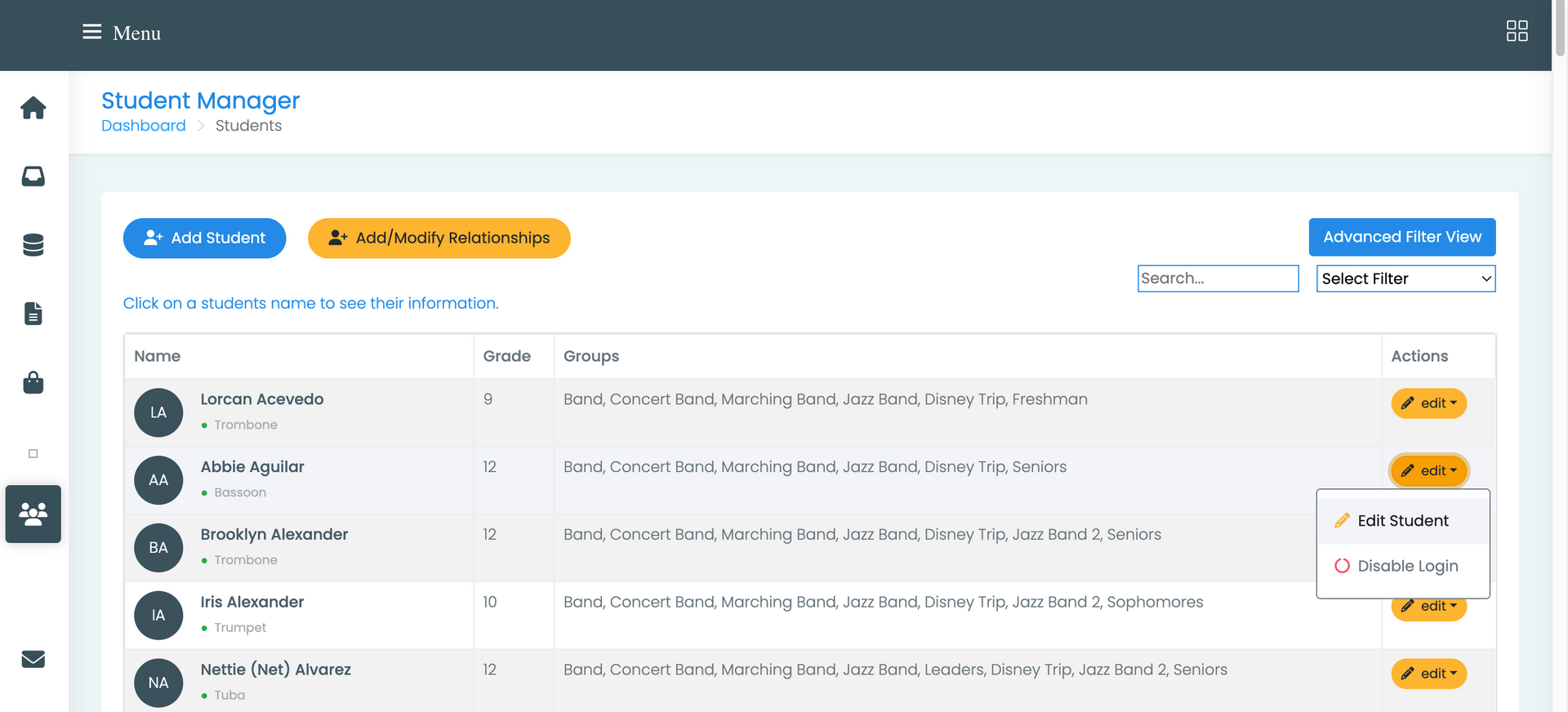
How to add sections
Directors and Admins can add sections to student profiles to use for data filtering, communicating, reporting, and more.
- Click the 4-square icon in the top right corner of the dashboard.
- Select Update Sections (Image 1).
- Enter the name of the section in the New Section line and click the blue Add Section button (Image 2).
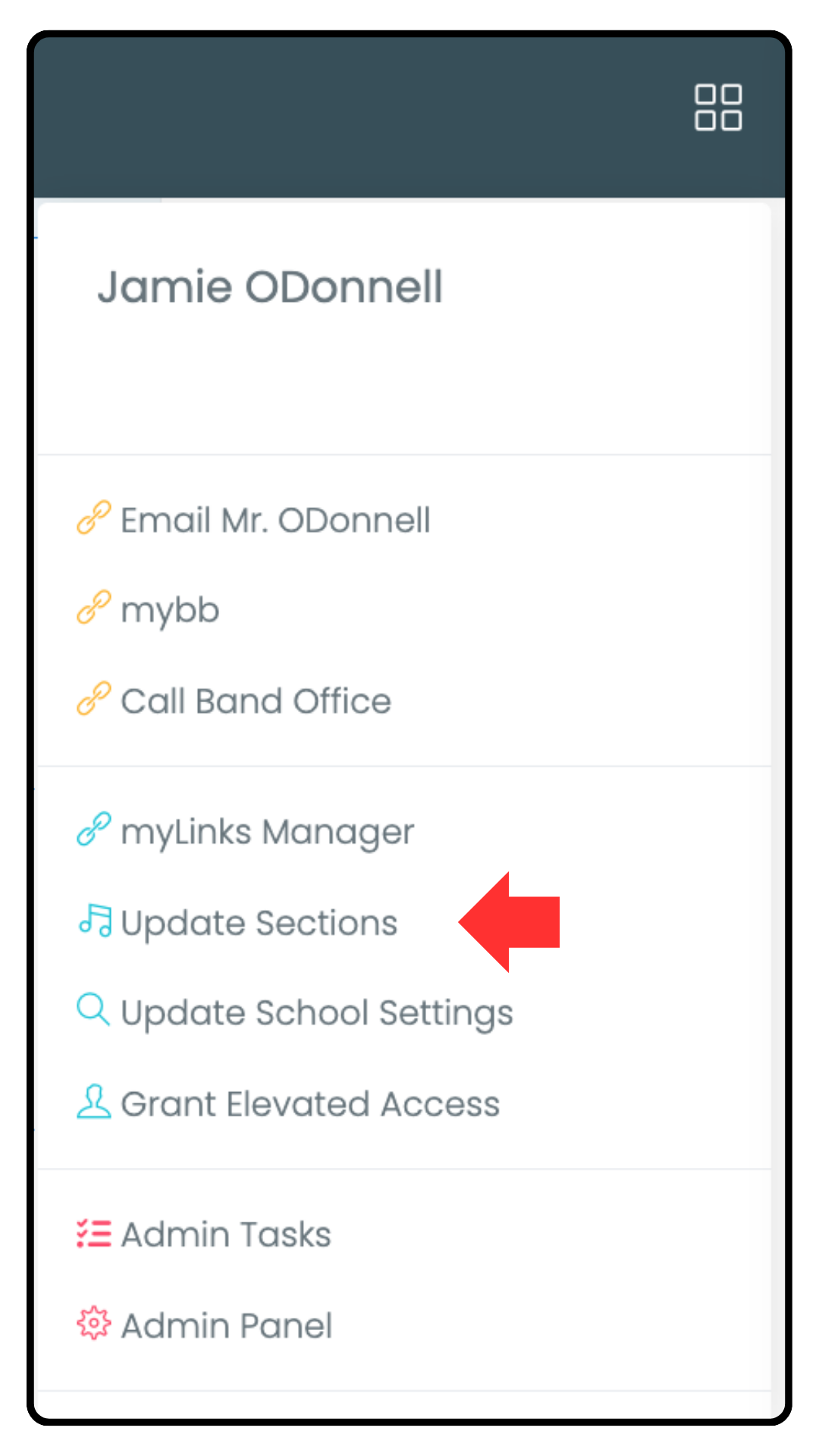
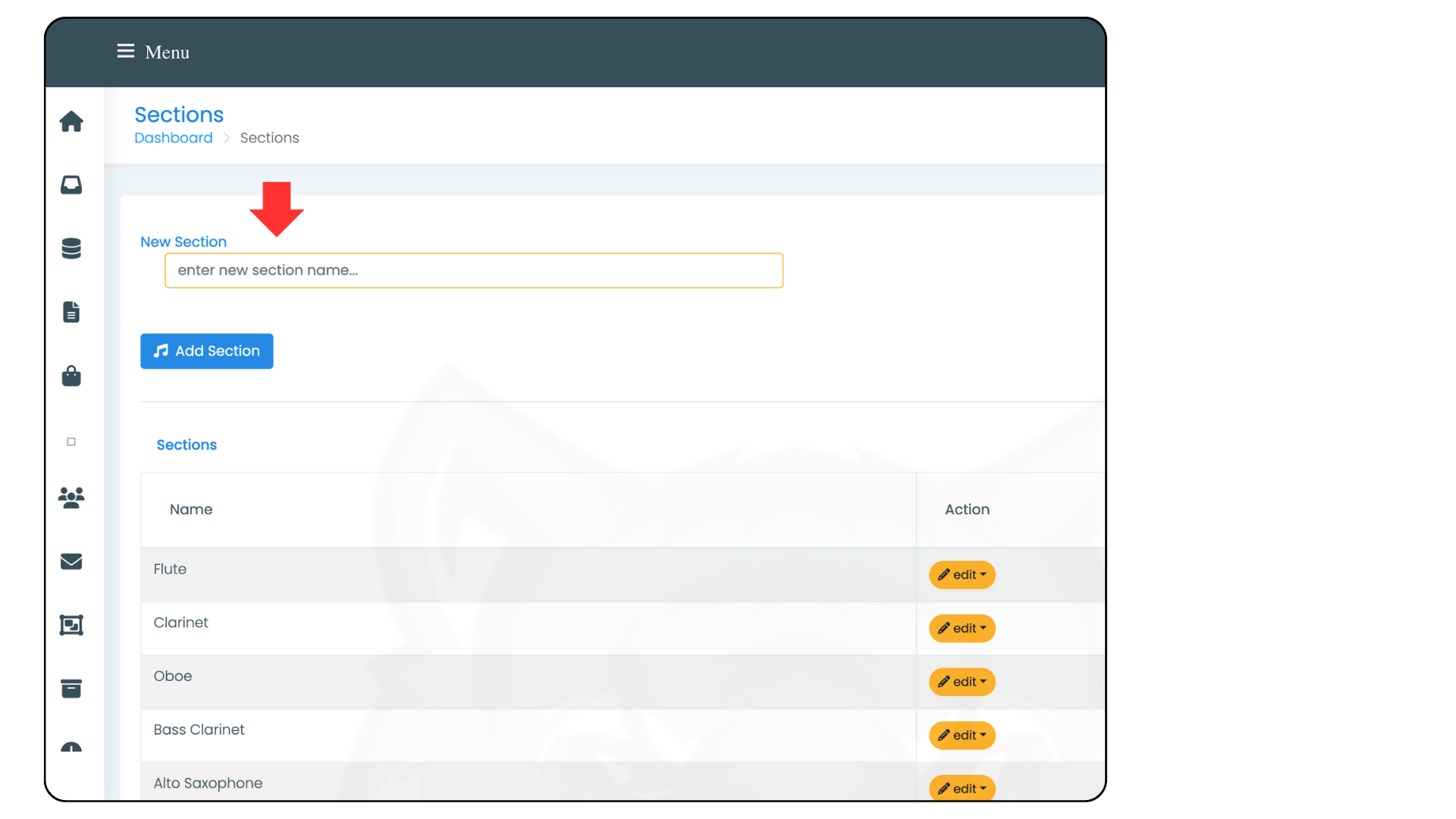
How to archive sections
- Select the section you want to archive.
- Click the yellow Edit button on the end of the row. Select Archive.