Messages posted to myBoard should be short since they do not open up in a separate page like emails do.
Clicking on a myBoard message shows it as read on the dashboard.

mybb Support
updated August 17, 2025
What are myBoard messages?
Do parents receive myBoard messages sent to their childs student group?
How to I get the mybb mobile app?
What url do I enter in the mybb mobile app on the login screen?
What groups can I send myBoard messages to?
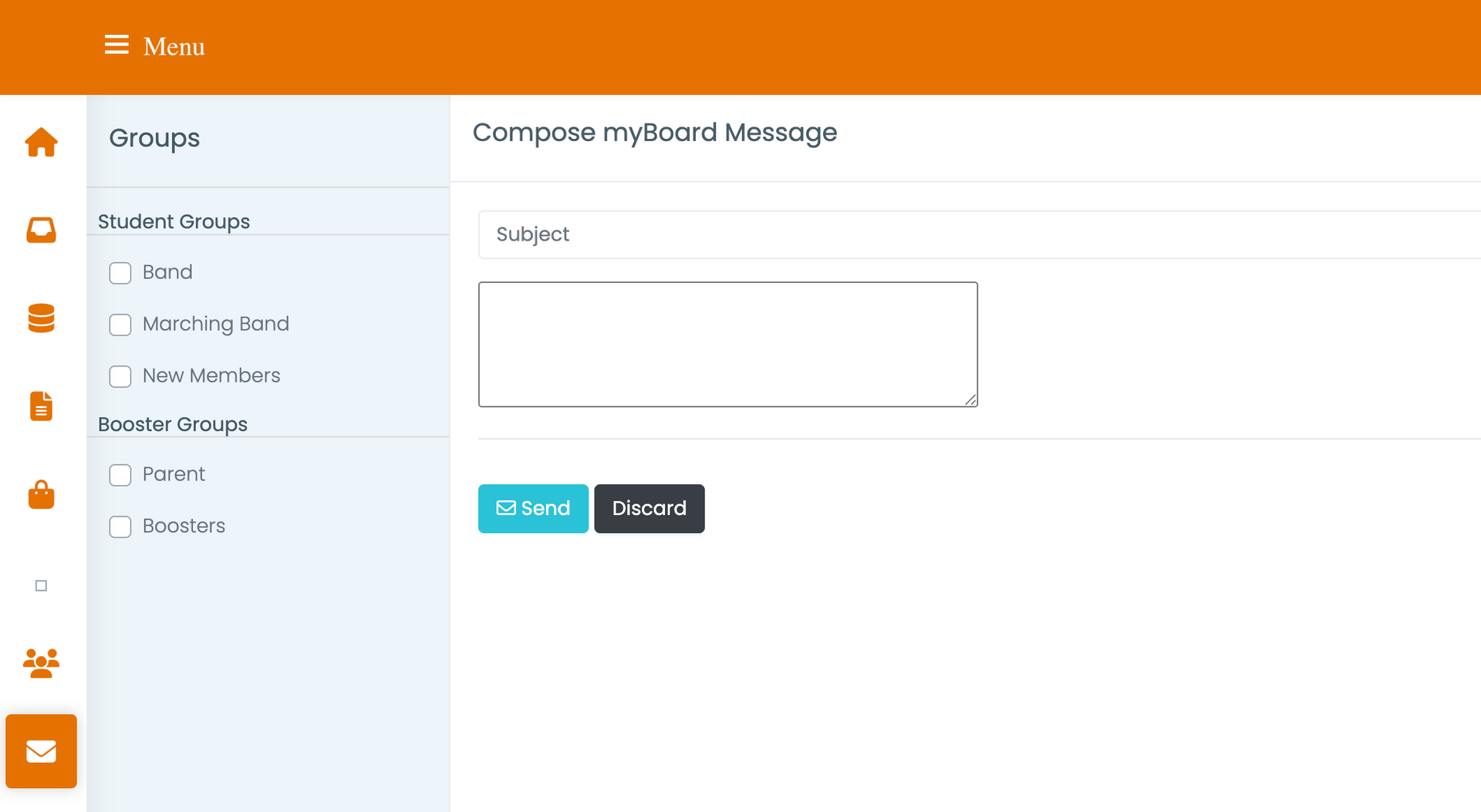
Messages posted to myBoard should be short since they do not open up in a separate page like emails do.
Clicking on a myBoard message shows it as read on the dashboard.