mybb Support
myFiles
A place for sharing music, forms, images, and more.
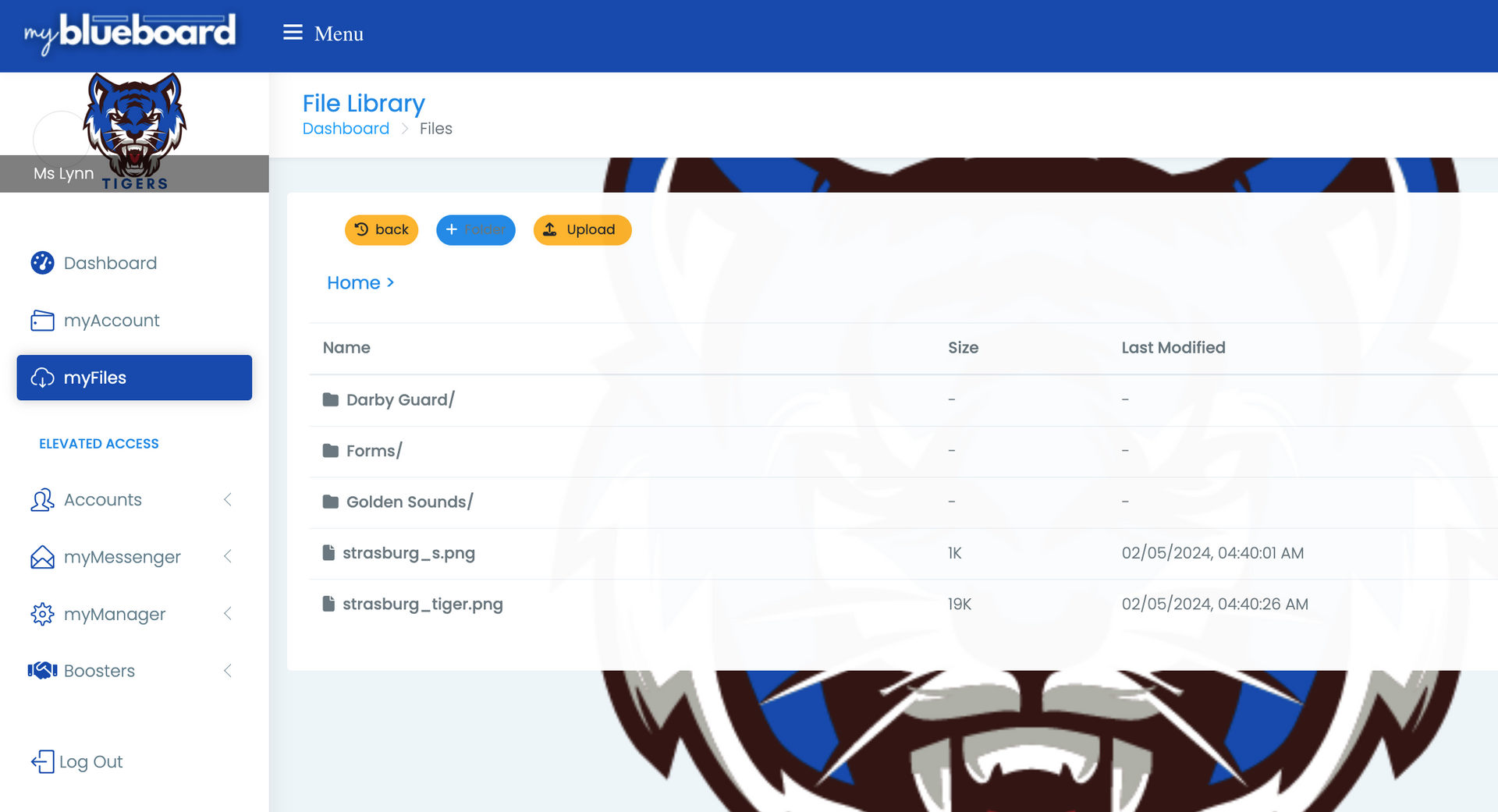
- You must create folders before you add files to them.
- Create a folder by navigating to myFiles > "+ Folder" button.
- Enter the New Folder name and select "Add".
- Open the folder and select the "Upload" button to add files to the folder.
- When the file is opened, it will automatically download the file.
- Use the back button to navigate.